Lab كلية الهندسة - جامعة المنصورة C1118 معمل القياسات و المستشعرات C1118 Computers and Control Systems Engineering Department قسم هندسة الحاسبات و نظم
|
|
|
- فداء أفغاني
- منذ 2 سنوات سابقة
- المشاهدات:
النسخ
1 Lab كلية الهندسة - جامعة المنصورة C1118 معمل القياسات و المستشعرات C1118 Computers and Control Systems Engineering Department قسم هندسة الحاسبات و نظم التحكم Laboratory Book
2 Computers and Control Systems Engineering Department 2021 معمل القياسات والمستشعرات C1118 Laboratory Book 2
3 Table of Contents 1: Laboratory Basic Information... 4 أوال: البيانات األساسية للمعمل : Laboratory Instruments... 5 ثانيا: قائمة باألجهزة و المعدات الموجودة بالمعمل : Laboratory Student Beneficiaries and activities ثالثا: الخدمات الطالبية التي يؤديها المعمل و األنشطة : Laboratory Experimental رابعا:التجارب المعملية
4 بيانات المعمل األساسية Part 1 1: Laboratory Basic Information أوال: البيانات األساسية للمعمل معمل القياسات و المستشعرات )الرقم الكودي: ) C1118 اسم المعمل القسم العلمي مشرفي المعمل الهيئة المعاونة أخصائي المعمل قسم هندسة الحاسبات و نظم التحكم د/ جون فايز د/ محمود سعفان م/ الزهراء عبدالعليم م/ دعاء عرفة م/ هبة سليم م/ عبير صالح اإلمام داخلي 35 التليفون الموقع بالنسبة للكلية الناحية البحرية مساحة المعمل 113 متر مربع 4
5 قائمة بأجهزة المعمل Part 2 2: Laboratory Instruments ثانيا: قائمة باألجهزة محتويات دوالب 1/ و المعدات الموجودة في المعمل العدد االسم رف 1 Raspberry Pi3 HDMI 5'' LCD Arduino Raspberry Pi Shield Arduino Raspberry Pi Camera UTD 2025LUNI 0M HZ (Oscilloscope) رف 2 Liquid Flow Meter Sensor PIR-TDL9958 Light Control Module 4KG Stepper Motor PIC Kit ICSP FEPSP5 رف 3 PH50 1*6 Female long PH50 1*8 Female long Kit HX711 A/D Converter 24 bit 3 Axis Compass and 3 Axis accelerator Piezo Element SF293 DN6838 Hall Effect sensor Rotary Encoder DS18B20 Temperature sensor DHT11 Temperature and Humidity Sensor Press Switch 4 Pins Press Switch 2 Pins Micro Switch Big (MS2) Micro Switch Big (MS3) Red LED Function Generator UTG9005C 0804 ADC 0808 DAC الكود م
6 Voltage Regulator NE555 IC Fixed resistor 0.25 W-Mixed values 74HC175 IC 74HC04 IC 74HC08 IC 74HC32 IC 74LS83 IC 4015 IC 74LS90 IC IRF540 N Channel MOSFET 741 IC 74LS47 IC 74HC76 IC Crystal OSC (4 MHZ) Seven Segment common anode Small LDR P x -x Oscilloscope Probe POT Resistor K Jumpers (male _male) short and long
7 محتويات دوالب 2/ رف 1 االسم Hall Switch Sensor Kit BMP 180 Pressure Sensor Kit RTC DS C kit(real Time Clock Module) LDR Module Kit MPU6050-GY521 IMU Kit Rotary Motor (toy) DSPIC30F4013 DSPIC33F64 PIC18F46K20 PIC Kit 3 Programmer Wi-Fi Module Bluetooth Module 45 in 1 Tools Box for Arduino رف 2 Sensor Bag 1 االسم External I/O Board Module Temperature Sensor Gas, Smoke and Ethanol Sensor A/D Hall sensor Thermo couple sensor Photo cell sensor infrared TX-RX sensor Pressure sensor Voltage to frequency converter frequency to voltage converter Pyro Electric thermistor sensor Sensor Bag 2 Ultrasonic Sensor Photo IR and Photo Interrupter Sensor PT0 Sensor Humidity Sensor Strain Gauge Sensor Magnetic Resistor Sensor العدد م الكود الكود CS-200 CS-201 CS-202 CS-203 CS-204 CS-205 CS-206 CS-207 CS-208 CS-209 CS-2 CS-211 CS-212 CS-213 CS-214 CS-215 CS-216 7
8 Crystal Temperature Sensor CS-217 2x Weights Set 5 KG Connectors Content of Tools Box for Arduino Name Number RGB LED(3 Colors) 2 SMD RGB LED 1 Two Color LED 1 Mini Two Color LED 1 7 Color LED 1 Passive Buzzer 1 Active Buzzer 1 DHT Sensor 2 Analog Temperature Sensor 1 Analog/Digital Temperature Sensor 1 Temperature Sensor(DS18B20) 1 Rotary Encoder 1 Heartbeat sensor 2 Knock/Tap Sensor 1 Reed Sensor 1 Mini Reed Sensor 1 Mercury Tilt Switch 1 Ball Switch Module 1 Shock Switch 1 Metal Touch Sensor 1 LDR Module 1 Laser Emitter Module 1 Big Sound Sensor 1 Small Sound Sensor 1 Linear Hall Sensor 1 Digital Hall Sensor 1 Analog Hall Sensor 1 Ultrasonic Sensor 1 Water Level Sensor 1 Soil Moisture Sensor 1 Flame Sensor 2 Light cup module 1 IR Receiver 1 IR Transmitter 1 Obstacle avoidance sensor 1 Line Follow Sensor 1 8
9 light blocking Module 1 Joy stick 1 SD CARD Reader 1 Step Down Power Module (MP1584EN) 1 Breadboard power supply module 1 محتويات دوالب 3/ م الكود االسم رف 1 Arduino Uno Rev.3_China Arduino SH-L293D DC Motor Driver 43A-BTS7960 2xLCD +16x Keypad-Arduino Shield 4 Relay Module Kit L298 Red Board MQ2 Sensor Kit العدد 5 Water Level sensor Kit 21 8 Water Flow Sensor 22 9 Finger Print Module Serial SM12 27 Color Sensor TCS Tracking Line Digital Kit Motor Encoder MY37 3PPM Photo Encoder Kit NFC PN5832- Blue Kit DG01D - TT Motor F-Wheel RW Micro Servo Motor 180 Degree L298 Red Board Kit WD 2 floor -Ro Base Pump 12V DC KP 200 -Keypad 4x رف 2 USB Adapter 5V-2A 8 22 Load Cell Kit 20Kg Flame Sensor Kit
10 Ultrasonic Sensor 2cm-4m Sound Sensor Digital Out mode Door Magnetic Sensor Current Sensor 30A DC BB0 Bread Board Digital Multimeter-Model 9205 Arduino Mega Development Kit OW007-Small Wheel Soldering Iron 30Watt Small disordering pump
11 خدمات المعمل Part 3 3: Laboratory Student Beneficiaries and Activities ثالثا: الخدمات الطالبية التي يؤديها المعمل و األنشطة األقسام العلمية المستفيدة من المعمل المقررات الدراسية التي تستفيد من المعمل األنشطة الطالبية داخل المعمل المسابقات العملية التي شارك فيها طالب من المستفيدين من المعمل قسم هندسة الحاسبات و نظم التحكم برنامج هندسة الحاسبات و االتصاالت برنامج الهندسة الطبية الحيوية برنامج الميكاترونكس مقرر قياسات و مستشعرات )الفرقة الثانية( مقرر مستشعرات و مؤثرات )برنامج الهندسة الطبية و برنامج ميكاترونكس( مقرر نظم تحكم بالحاسبات 1 )الفرقة الثالثة( مقرر نظم تحكم بالحاسبات 1) الفرقة الرابعة( مقرر نمذجة و محاكاة النظم )الفرقة الثانية( مشاريع القسم لفرق القسم في المواد الدراسية مشاريع التخرج للفرقة الرابعة مشاريع الفرق العلمية و التعليمية Roborace, Minesweeper, Somo robot 11
12 التجارب المعملية Part 4: Laboratory Experimental رابعا: التجارب المعملية 4 Arduino Board : Arduino is an open source physical computing platform based on a simple input/output (I/O) board and a development environment that implements the Processing language. Arduino can be used to develop standalone interactive objects or can be connected to software on your computer. Fig 1.ARDUINO UNO Fig 2. ARDUINO MEGE 12
13 التجارب التالية تطبق باستخدام بوردة اردوينو (11 (code: Arduino Uno أو Arduino Mega 45 Sensors for ARDUINO مع استخدام البوكس المحتوي على 44 مستشعر Development Kit (code: ).Box Experiment No. Name 1 RGB LED 2 Two Color LED 3 7 Color LED 4 Active/Passive Buzzer Module 5 Digital Temperature and Humidity Sensor 6 Analog/Digital Temperature Sensor 7 Temperature Sensor(DS18B20) 8 Rotary encoder module 9 Heartbeat Sensor Knock/Tap Sensor module 11 Reed and Mini Reed Switch Module 12 Mercury Tilt Switch Module 13 Ball Switch Module 14 Metal Touch Sensor 15 Shock Switch 16 LDR Module 17 Laser transmitter Module 18 Sound Sensor 19 Ultrasonic Sensor 20 Water Level Sensor 21 Soil Moisture Sensor 22 Hall Sensor 23 Obstacle avoidance sensor module 24 Magic Light Cup Module 25 Flame Sensor Module 26 XY-axis Joystick Module 27 Line Follower Sensor Module 28 IR Transmitter Module and 38 KHz IR Receiver Module 29 SD Card Reader 30 Photo Interrupter Module 31 Step Down Power Module (mp1584en) 13
14 Experiment 1. RGB LED: Fig 3. SMD RGB LED Module Fig 4. RGB LED Module int red_pin =11; int blue_pin =; int green_pin =9; int Val_input,rVal,gVal,bVal; void setup() // put your setup code here, to run once: pinmode(red_pin, OUTPUT); pinmode(blue_pin, OUTPUT); pinmode(green_pin, OUTPUT); 14
15 Serial.begin(9600); void loop() // put your main code here, to run repeatedly: while(serial.available()>0) rval=serial.parseint(); gval=serial.parseint(); bval=serial.parseint(); if(serial.read()=='.') rval=constrain(rval,0,255); bval=constrain(bval,0,255); gval=constrain(gval,0,255); analogwrite(red_pin,rval); analogwrite(green_pin,gval); analogwrite(blue_pin,bval); Serial.print(" Red Value: "); Serial.print(rVal); Serial.print(" Green Value: "); Serial.print(gVal); Serial.print(" Blue Value: "); Serial.print(bVal); Serial.println(); 15
16 16
17 Experiment 2. Two Color LED(RG LED): Fig 5. Two Color LED Module (small) Fig 6. Two Color LED Module. int red_pin =11; int green_pin =; int val; void setup() pinmode(red_pin, OUTPUT); pinmode(green_pin, OUTPUT); void loop() for (val=255;val>0;val--) analogwrite(green_pin,val); analogwrite(red_pin,255-val); delay(20); delay(00); for (val=0;val<255;val++) analogwrite(green_pin,val); analogwrite(red_pin,255-val); delay(20); delay(00); 17
18 Experiment 3. 7 Color LED: Fig 7. 7 Color LED Module. void setup () // Initialize the digital pin as an output. pinmode (13, OUTPUT); void loop () digitalwrite (13, HIGH); // set the LED on delay (2000); // wait for a second digitalwrite (13, LOW); // set the LED off delay (2000); // wait for a second 18
19 Experiment 4. Active/Passive Buzzer Module: Active Buzzer Module produces a single-tone sound when signal is high. To produce different tones use the passive buzzer module. Fig 8. Active Buzzer Module. Fig 9.Passive Buzzer Module. // using Active Buzzer int buzzerpin = 8; void setup )( pinmode (buzzerpin, OUTPUT); void loop )( digitalwrite (buzzerpin, HIGH); delay(500); digitalwrite (buzzerpin, LOW); delay(500); //using Passive buzzer const int buzzer = 8; //buzzer to arduino pin 9 void setup)( pinmode(buzzer, OUTPUT); // Set buzzer - pin 9 as an output void loop)( tone(buzzer,00); // Send 1KHz sound signal... delay(00); //...for 1 sec notone(buzzer); // Stop sound... delay(00); //...for 1sec 19
20 Experiment 5. Digital Temprature and Humidity Sensor: The DHT11 humidity and temperature sensor makes it really easy to add humidity and temperature data to projects. It s perfect for remote weather stations, home environmental control systems, and farm or garden monitoring systems. Before you can use the DHT11 on the Arduino, you ll need to install the DHTLib library. It has all the functions needed to get the humidity and temperature readings from the sensor. Fig. DHT Sensor #include <dht.h> dht DHT; #define DHT11_PIN 7 void setup() Serial.begin(9600); void loop() int chk = DHT.read11(DHT11_PIN); Serial.print("Temperature = "); Serial.println(DHT.temperature); Serial.print("Humidity = "); Serial.println(DHT.humidity); delay(00); 20
21 Experiment 6. Analog/Digital Temperature Sensor: Fig 11.Analog/ Digital Temperature Sensor Fig 12. Analog Temperature Sensor The analog temperature sensor is based on the thermistor (resistance increases with the ambient temperature changes), sending the data to the analog IO, thereby widely used in gardening, home alarm systems and other devices. The temperature Range of sensor is from -55 C to +125 C. Another temperature sensor module is used also to measure the temperature and it gives output both at analog and digital pin. This module has many components like thermistor, 0k ohm potentiometer, and lm393 comparator. Potentiometer is basically used for the digital output. The digital output can be changed by changing the value of potentiometer. #include <math.h> #define LED_PIN 13 #define DIGITAL_INPUT 3 #define ANALOG_INPUT A0 int digital_output ;// This will read the digital value int analog_output ;// This will read the analog value int revised_output;// variable to store the corrected value float temp_c ;// Variable for storing the temperature float temp_f ;// Variable for storing the Fahrenheit void setup() pinmode ( LED_PIN, OUTPUT ) ; 21
22 pinmode ( DIGITAL_INPUT, INPUT ) ; pinmode ( ANALOG_INPUT, INPUT ) ; Serial.begin ( 9600 ) ; Serial.println ("The data is: " ) ; void loop() analog_output = analogread ( ANALOG_INPUT ) ; Serial.print ( " Analog value of the module is = " ) ; Serial.print ( analog_output ), DEC ; // The module has thermistor connection reversed revised_output= map ( analog_output, 0, 23, 23, 0 ) ; temp_c = Thermistor ( revised_output ) ; temp_f =( temp_c * 9.0 ) / ; // Reading the digital data digital_output = digitalread ( DIGITAL_INPUT ) ; Serial.print( " Digital value of the module is = " ) ; Serial.println ( digital_output ), DEC ; Serial.print( " LED is =" ) ; if ( digital_output == HIGH ) // The LED will turn on When the sensor value will exceed the set point digitalwrite ( LED_PIN, HIGH ) ; Serial.print( "ON " ) ; else digitalwrite( LED_PIN, LOW ) ; Serial.print( "OFF " ) ; Serial.print( " Measured Temperature = " ) ; Serial.print( temp_f, 1 ) ;//display the temperature in Fahrenheit Serial.print(" F " ) ; Serial.print(temp_C, 1 );// display the temperature in Celsius Serial.println(" C " ) ; Serial.println() ; delay(00) ; double Thermistor ( int RawADC ) double Temp ; Temp = log(((240000/rawadc)-000)); Temp = 1 / ( ( * Temp ) + ( * Temp * Temp * Temp ) ) ; Temp = Temp ; // This will Convert Kelvin to Celsius return Temp ; 22
23 Experiment 7. Temprature Sensor(DS18B20): These 3-wire digital temperature sensors are fairly precise (±0.5 C over much of the range) and can give up to 12 bits of precision from the onboard digital-to-analog converter. They work great with any microcontroller using a single digital pin, and you can even connect multiple ones to the same pin, each one has a unique 64-bit ID burned in at the factory to differentiate them. Usable with V systems. Usable temperature range: -5 to 90 C (-23 F to +194 F) Fig 13. DS18B20 Temperature Sensor #include <OneWire.h> #include <DallasTemperature.h> // Data wire is plugged into digital pin 2 on the Arduino #define ONE_WIRE_BUS 2 // Setup a onewire instance to communicate with any OneWire device OneWire onewire(one_wire_bus); // Pass onewire reference to DallasTemperature library DallasTemperature sensors(&onewire); void setup(void) sensors.begin(); // Start up the library Serial.begin(9600); void loop(void) // Send the command to get temperatures sensors.requesttemperatures(); //print the temperature in Celsius Serial.print("Temperature: "); Serial.print(sensors.getTempCByIndex(0)); Serial.print((char)176);//shows degrees character Serial.print("C "); //print the temperature in Fahrenheit Serial.print((sensors.getTempCByIndex(0) * 9.0) / ); Serial.print((char)176);//shows degrees character Serial.println("F"); delay(500); 23
24 Experiment 8. Rotary encoder module: By rotating the rotary encoder can be counted in the positive direction and the reverse direction during rotation of the output pulse frequency. That starts counting from 0. Fig 14..Rotary Encoder. #define inputclk 2 #define inputdt 3 #define led 13 int counter = 0; int currentstateclk; int previousstateclk; String encdir =""; void setup() // Set encoder pins as inputs pinmode (inputclk,input); pinmode (inputdt,input); pinmode (led,output); Serial.begin (9600); // Read the initial state of inputclk and assign to previousstateclk previousstateclk = digitalread(inputclk); void loop() // Read the current state of inputclk currentstateclk = digitalread(inputclk); // If the previous and the current state of the inputclk are different then a pulse has occured if (currentstateclk!= previousstateclk) // If the inputdt state is different than the inputclk state then // the encoder is rotating counterclockwise if (digitalread(inputdt)!= currentstateclk) counter --; 24
25 encdir ="CCW"; digitalwrite(led, LOW); else // Encoder is rotating clockwise counter ++; encdir ="CW"; digitalwrite(led, HIGH); Serial.print("Direction: "); Serial.print(encdir); Serial.print(" -- Value: "); Serial.println(counter); // Update previousstateclk with the current state previousstateclk = currentstateclk; 25
26 Experiment 9. Heartbeat Sensor: This sensor module is used to detect the pulse of the finger using the bright infrared (IR) LED and a photo resistor. Pulse monitor works as follows: The LED is the light side of the finger, and phototransistor on the other side of the finger, phototransistor used to obtain the flux emitted, when the blood pressure pulse by the finger when the resistance of the photo transistor will be slightly changed. The project's schematic circuit as shown, we chose a very high resistance resistor R1, because most of the light through the finger is absorbed, it is desirable that the phototransistor is sensitive enough. Resistance can be selected by experiment to get the best results. The most important is to keep the shield stray light into the phototransistor. For home lighting that is particularly important because the lights at home mostly based 50HZ or 60HZ fluctuate, so faint heartbeat will add considerable noise. int sensorpin = 0; double alpha = 0.75; int period = 0; double change = 0.0; double minval = 0.0; void setup () Serial.begin (9600); void loop () static double oldvalue = 0; static double oldchange = 0; int rawvalue = analogread (sensorpin); double value = alpha * oldvalue + (1 - alpha) * rawvalue; Serial.print (rawvalue); Serial.print (","); Serial.println (value); oldvalue = value; delay (period); Fig 15. Heartbeat sensor 26
27 Experiment. Knock/Tap Sensor module: The knock sensor, detects the knocks and the taps. It can work like a switch. The sensor sends data momentarily to the board. Fig 16. Knock/tap Sensor int Led = 13 ; int Knock = 3 ; int val ; void setup () pinmode (Led, OUTPUT) ; pinmode (Knock, INPUT) ; void loop () val = digitalread (Knock) ; if (val == HIGH) // When the percussion when the sensor detects a signal, LED ON digitalwrite (Led, HIGH); else digitalwrite (Led, LOW); 27
28 Experiment 11. Reed and Mini Reed Switch Module: Fig 17. Mini Reed Switch Fig 18. Reed Switch A reed switch is a switch that needs a magnet in front of it to switch on or off. This works the same for the Arduino module. int Led = 13 ; int reedsw = 2; int val ; void setup () pinmode (Led, OUTPUT) ; pinmode (reedsw, INPUT) ; void loop () val = digitalread (reedsw) ; if (val == HIGH) digitalwrite (Led, HIGH); else digitalwrite (Led, LOW); 28
29 Experiment 12. Mercury Tilt Switch Module: Fig 19. Mercury Tilt Module. A Tilt Sensor switch is an electronic device that detects the orientation of an object and gives its output High or Low accordingly. Basically, it has a mercury ball inside it which moves and makes the circuit. So tilt sensor can turn on or off the circuit based on the orientation. int mercurysw=4; int buzzer=3,led=2; void setup() pinmode(led, OUTPUT); pinmode(buzzer, OUTPUT); pinmode(mercurysw, INPUT); void loop() if (digitalread(mercurysw) == 1) digitalwrite(led, HIGH); digitalwrite(buzzer, HIGH); delay(300); digitalwrite(led, LOW); digitalwrite(buzzer, LOW); delay(300); 29
30 Experiment 13. Ball Switch Module: Fig 20. Ball Switch Module. This sensor contains a small metal ball which will complete a circuit depending on the position in the sensor. Because the sensor is very basic, it can only detect large changes when its tilt, and cannot measure the angle of its tilt. int Led = 13 ;//built-in Led int ball_sw = 2; int val; void setup () pinmode (Led, OUTPUT) pinmode (ball_sw, INPUT); void loop () val = digitalread (ball_sw) if (val == HIGH) digitalwrite (Led, HIGH); else digitalwrite (Led, LOW); 30
31 Experiment 14. Metal Touch Sensor: Fig 21.Touch Sensor. Metal touch sensor is a type of switch that triggers whenever the metal spike of the sensor is touched by a conducting body like our body. This module has 4 header pins, these are allocated for the +5V, GND, D0 / (Digital Output), A0 / (Analog Output). int ledpin = 7 ; // sets the 7 int touchpin = 9; // sets the KY-036 metal touch 9 int value ; // defines the numeric variables as value void setup () pinmode (touchpin, INPUT) ; // sets the metal touch sensor as INPUT pinmode (ledpin, OUTPUT) ; // sets LED as the OUTPUT void loop () value = digitalread (touchpin) ; // reads the value of the touchpin if (value == HIGH) // If the value is HIGH digitalwrite (ledpin, HIGH); // It will turn the LED ON, indicating that the sensor has been triggered else //otherwise digitalwrite (ledpin, LOW); // LED is turned off if sensor is not triggered 31
32 Experiment 15. Shock Switch: Fig 21.Shock Sensor. The switch primarily consists of a terminal that forms a center post and a second terminal that is a spring that surrounds the center post. When a sufficient force is transferred to the switch, the terminal consisting of the spring moves and shorts both terminals together. The connection between the terminals is momentary and will require a little thought as you implement it in your Arduino project. Positioning of the switch is also important. int shockpin = 3; int shockval = HIGH; // This is where we record our shock measurement boolean balarm = false; unsigned long lastshocktime; // Record the time that we measured a shock int shockalarmtime = 250; // Number of milli seconds to keep the shock alarm high void setup () Serial.begin(9600); pinmode (shockpin, INPUT); void loop () 32
33 shockval = digitalread (shockpin) ; // read the value from our sensor if (shockval == LOW) // If we're in an alarm state lastshocktime = millis(); // record the time of the shock // The following is so you don't scroll on the output screen if (!balarm) Serial.println("Shock Alarm"); balarm = true; else if( (millis()-lastshocktime) > shockalarmtime && balarm) Serial.println("no alarm"); balarm = false; 33
34 Experiment 16. LDR Module: Fig 22. LDR Module. Photo resistors, also known as light dependent resistors (LDR), are light sensitive devices most often used to indicate the presence or absence of light, or to measure the light intensity. In the dark, their resistance is very high, sometimes up to 1MΩ, but when the LDR sensor is exposed to light, the resistance drops dramatically, even down to a few ohms, depending on the light intensity. LDRs have a sensitivity that varies with the wavelength of the light applied and are nonlinear devices. They are used in many applications but are sometimes made obsolete by other devices such as photodiodes and phototransistors. Some countries have banned LDRs made of lead or cadmium over environmental safety concerns. const int photocellpin = A2; int photocellreading; void setup(void) Serial.begin(9600); void loop(void) photocellreading = analogread(photocellpin); Serial.print("Analog reading = "); Serial.print(photocellReading); if (photocellreading < 20) Serial.println(" - Dark"); else if (photocellreading < 0) Serial.println(" - Dim"); else if (photocellreading < 400) Serial.println(" - Light"); else if (photocellreading < 600) Serial.println(" - Bright"); else Serial.println(" - Very bright"); delay(00); 34
35 Experiment 17. Laser transmitter Module: Laser transmitter module, 650 nm (red), gives a small intense beam. Take care of your eyes, do not look direct into the beam. Power consumption: 30 ma at 5 V Fig 23. Laser transmitter Module. #define Rec 0 #define Laser 2 #define Button 3 //LDR output //Laser module //Push button input bool detection; void setup() pinmode(laser, OUTPUT); digitalwrite(laser, HIGH); //Turning on the laser delay(2000); void loop() short Detect = analogread(rec); //Constantly reading the module value bool Button_state = digitalread(button);//and the button value (1-0) //The Max value is 760, if someone passes it goes below that (every value lower than 700 can do the work) if(detect < 500) detection = true; if(detection==true) tone(13,2000);//alarm sequence will go on as long as the detection is true delay(50);//this alarm has two sounds 2kHz and 1Khz delayed by 50ms 35
36 tone(13,00); delay(50); if(button_state == HIGH) //If the button is pressed the buzzer is turned off and the detection too detection = false; notone(13); 36
37 Experiment 18. Sound Sensor: Fig 24. Small Sound Sensor. Fig 25. Big Sound Sensor. For sound detection Module has two outputs: 1. AO, analog output, real-time output voltage signal of the microphone. 2. DO, when the sound intensity reaches a certain threshold, the output high and low signal. The threshold-sensitivity can be adjusted via potentiometer on the sensor int soundsensor=2; int LED=3; boolean LEDStatus=false; void setup() pinmode(soundsensor,input); pinmode(led,output); void loop() int SensorData=digitalRead(soundSensor); if(sensordata==1) if(ledstatus==false) LEDStatus=true; digitalwrite(led,high); else LEDStatus=false; digitalwrite(led,low); 37
38 Experiment 19. Ultrasonic Sensor: Fig 26. Ultrasonic Sensor. #include <LiquidCrystal.h> // includes the LiquidCrystal Library LiquidCrystal lcd(6, 7, 5, 4, 3, 2); // Creates an LCD object. Parameters: (rs, enable, d4, d5, d6, d7) const int trigpin = 9; const int echopin = ; long duration; int distance; void setup() lcd.begin(16,2); // Initializes the interface to the LCD screen, and specifies the dimensions (width and height) of the display pinmode(trigpin, OUTPUT); pinmode(echopin, INPUT); pinmode(53,output); //back light for lcd digitalwrite(53,high); void loop() 38
39 delay(500); lcd.clear(); digitalwrite(trigpin, LOW); delaymicroseconds(2); digitalwrite(trigpin, HIGH); delaymicroseconds(); digitalwrite(trigpin, LOW); duration = pulsein(echopin, HIGH); distance= duration*0.034/2; lcd.setcursor(0,0); // Sets the location at which subsequent text written to the LCD will be displayed lcd.print("distance: "); // Prints string "Distance" on the LCD lcd.print(distance); // Prints the distance value from the sensor lcd.print(" cm"); delay(); 39
40 Experiment 20. Water Level Sensor: Fig 27. Water Level Sensor. const int angval = A0; //Sensor AO pin to Arduino pin A0 int value; //Variable to store the incomming data void setup() Serial.begin(9600); void loop() value = analogread(angval); //Read data from analog pin and store it to value variable if (value<=480) Serial.println("Water level: 0mm - Empty!"); else if (value>480 && value<=530) Serial.println("Water level: 0mm to 5mm"); else if (value>530 && value<=615) Serial.println("Water level: 5mm to mm"); else if (value>615 && value<=660) Serial.println("Water level: mm to 15mm"); else if (value>660 && value<=680) Serial.println("Water level: 15mm to 20mm"); else if (value>680 && value<=690) Serial.println("Water level: 20mm to 25mm"); else if (value>690 && value<=700) Serial.println("Water level: 25mm to 30mm"); else if (value>700 && value<=705) Serial.println("Water level: 30mm to 35mm"); 40
41 else if (value>705) Serial.println("Water level: 35mm to 40mm"); delay(500); // Check for new value every 5 sec 41
42 Experiment 21. Soil Moisture Sensor: Fig 28.Soil Moisture Sensor. const int hygrometer = A0; //Hygrometer sensor analog pin output at pin A0 of Arduino int value; void setup() Serial.begin(9600); void loop() // When the plant is watered well the sensor will read a value 380~400 value = analogread(hygrometer); //Read analog value value = constrain(value, 400, 23); //Keep the ranges! value = map(value,400,23,0,0); //Map value : 400 will be 0 and 23 will be 0 Serial.print("Soil humidity: "); Serial.print(value); Serial.println("%"); delay(2000); //Read every 2 sec. 42
43 Experiment 22. Hall Sensor: Fig 29.Analog Magnetic Hall Sensor. Fig 30.Linear Magnetic Hall Sensor. Fig 31.Digital Magnetic Hall Sensor. Analog magnetic field sensor module measures strength of the field and given it by an analog voltage at the signal pin of the module. The sensor is connected to GND and 5V of the Arduino board. The output voltage is measured by analog pin A5 on the Arduino board. Digital hall magnetic is a magnetic switch. If no magnetic field is present, the signal line of the sensor is HIGH (3.5 V). If a magnetic field is presented to the sensor, the signal line goes LOW, at the same time the LED on the sensor lights up. The polarity of the magnetic field is of influence to the switching action. The front side of the sensor needs the opposite polarity as the back of the sensor to switch on. //analog hall sensor int sensorpin = A5; int ledpin = 13; int sensorvalue = 0; void setup () pinmode (ledpin, OUTPUT); Serial.begin (9600); void loop () sensorvalue = analogread (sensorpin); digitalwrite (ledpin, HIGH); delay (sensorvalue); digitalwrite (ledpin, LOW); delay (sensorvalue); Serial.println (sensorvalue, DEC); //Digital hall sensor int Led = 13 ; int SENSOR = ; void setup )( pinmode(led, OUTPUT); pinmode(sensor, INPUT); 43
44 void loop() if (digitalread(sensor)== LOW) // when the Hall sensor detects a magnetic field, Arduino LED lights up digitalwrite(led, HIGH); else digitalwrite (Led, LOW); 44
45 Experiment 23.Obstacle avoidance sensor module: Fig 32. Obstacle avoidance sensor This Infrared Obstacle Avoidance Sensor returns a signal when it detects an object in range. The range of the sensor is around 2-40 cm is distance. It operates at 3.5 to 5 volts at around 20 milliamps. Infrared obstacle avoidance sensor is designed to detect obstacles or the difference in reflective services. One application is to help a wheeled robot avoid obstacles with a sensor to react to adjustable distance settings. This device has an infrared transmitter and receiver, which forms the sensor pair. The transmitter LED emits a certain frequency of infrared, which the receiver LED will detect. The receiving LED will detect some of the signal back and will trigger the digital on/off signal pin when a specific threshold distance has been detected. Most boards will have 2 potentiometers, one of which is to adjust how sensitive the sensor is. You can use it to adjust the distance from the object at which the sensor detects it. Typically, the other potentiometer, which changes the transmitter IR frequency is not adjusted. void setup () pinmode(13, OUTPUT); pinmode (2, INPUT);// define the obstacle avoidance sensor interface void loop () if (digitalread (2)== HIGH) // When the obstacle avoidance sensor detects a signal, LED flashes digitalwrite (13, HIGH); else digitalwrite (13, LOW); 45
46 Experiment 24.Magic Light Cup Module: Fig 33. Magic light cup module Magic Light Cup modules are easy to Interactive Technology Division developed a can and ARDUINO interactive modules, PWM dimming principle is to use the principle of two modules brightness changes. Mercury switches provide a digital signal that triggers the PWM regulator, through the program design, we can see the light like two cups filled with the effect of shuffling back and forth. // G connect to GND // + connect to 5V // L connect pin 6(1st module) & 9(2nd module) // S connect pin 7(1st module) & 8(2nd module) int LedPinA = 9; int LedPinB = 6; int ButtonPinA = 7; int ButtonPinB = 8; int buttonstatea = 0; int buttonstateb = 0; int brightness = 0; void setup () 46
47 pinmode (LedPinA, OUTPUT); pinmode (LedPinB, OUTPUT); pinmode (ButtonPinA, INPUT); pinmode (ButtonPinB, INPUT); void loop () buttonstatea = digitalread (ButtonPinA); if (buttonstatea == HIGH && brightness!= 255) brightness += 1; buttonstateb = digitalread (ButtonPinB); if (buttonstateb == HIGH && brightness!= 0) brightness -= 1; analogwrite(ledpina, brightness); analogwrite(ledpinb, 255 brightness); delay (25); 47
48 Experiment 25. Flame Sensor Module: Fig 34. Flame Sensor Module Flame sensor module is sensitive to the flame and radiation. It also can detect ordinary light source in the range of a wavelength 760nm-10 nm infrared. It can be used as a flame alarm or in firefighting robots. Two outputs mode: -AO: analog output real-time output voltage signal on the thermal resistance -DO: when the temperature reaches a certain threshold the output high and low signal threshold adjustable via potentiometer const int buzzerpin = 12; const int flamepin = 11; int Flame = HIGH; int redled = 5; int greenled = 6; void setup() pinmode(buzzerpin, OUTPUT); pinmode(redled, OUTPUT); pinmode(greenled, OUTPUT); pinmode(flamepin, INPUT); Serial.begin(9600); void loop() Flame = digitalread(flamepin); if (Flame== LOW) digitalwrite(buzzerpin, HIGH); digitalwrite(redled, HIGH); digitalwrite(greenled, LOW); else digitalwrite(buzzerpin, LOW); digitalwrite(greenled, HIGH); digitalwrite(redled, LOW); 48
49 Experiment 26. XY-axis Joystick Module: The joystick is a combination of 2 analog potentiometer and a digital switch. Fig 35. XY-axis Joystick Module int JoyStick_X = A0; // x int JoyStick_Y = A1; // y int JoyStick_Z = 2; // key void setup )( pinmode(joystick_x, INPUT); pinmode(joystick_y, INPUT); pinmode(joystick_z, INPUT_PULLUP); Serial.begin(9600); // 9600 bps void loop )( int x, y, z; x = analogread(joystick_x); y = analogread(joystick_y); z = digitalread(joystick_z); Serial.print(x, DEC); Serial.print('P'); Serial.print(y, DEC); Serial.print(","); Serial.println(z, DEC); delay(0); 49
50 Experiment 27. Line Follow Sensor Module: Fig 36. Line Follow Sensor Module The line follow sensor module has a reflective IR sensor for determining if the surface is light or dark. The sensor can also be used to sense if an object is close or far away. It is used in robots to follow the line or keep inside the restricted area. If no object is in close proximity to the sensor or the surface is dark, the output is high. If a reflective object is near or the surface is light, the output will go high. int led = 13;//LED pin int sensor = 3; //sensor pin int val; //numeric variable void setup() pinmode(led, OUTPUT); //set LED pin as output pinmode(sensor, INPUT); //set sensor pin as input void loop() val = digitalread(sensor); //Read the sensor if(val == HIGH) digitalwrite(led, HIGH); else digitalwrite(led, LOW); 50
51 Experiment 28. IR Transmitter Module and 38 KHz IR Receiver Module: Fig 37.IR Transmitter Fig 38.IR Receiver The Infrared Transmitter Module consists of just a 5mm IR LED. It works together with any 38 khz receiver and almost any device using regular IR remote control. IR receiver module reacts to 38 khz modulated infrared light. This module consists of a 38 khz IR receiver, a 1kΩ resistor and an LED. It works together with a 38 khz IR transmitter or any regular IR remote control. //IR Transmitter code #include <IRremote.h> IRsend irsend; void setup() Serial.begin(9600); void loop() for (int i = 0; i < 50; i++) irsend.sendsony(0xa90, 12); // Sony TV power code delay(40); 51
52 //IR Receiver #include <IRremote.h> int RECV_PIN = 11; // define input pin on Arduino IRrecv irrecv(recv_pin); decode_results results; // decode_results class is defined in IRremote.h void setup() Serial.begin(9600); irrecv.enableirin(); // Start the receiver void loop() if (irrecv.decode(&results)) Serial.println(results.value, HEX); irrecv.resume(); // Receive the next value delay (0); // small delay to prevent reading errors 52
53 Experiment 29.SD Card Reader: Fig 39.SD Card Reader This SD Card is used for transferring data to and from a standard SD card. The pin out is directly compatible with Arduino and also can be used with other microcontrollers. It allow us to add mass storage and data logging to our projects. /* SD card read/write This example shows how to read and write data to and from an SD card file The circuit: * SD card attached to SPI bus as follows: ** MOSI - pin 11 ** MISO - pin 12 ** CLK - pin 13 ** CS - pin 4 (for MKRZero SD: SDCARD_SS_PIN) created Nov 20 by David A. Mellis modified 9 Apr 2012 by Tom Igoe This example code is in the public domain. */ #include <SPI.h> #include <SD.h> File myfile; void setup() // Open serial communications and wait for port to open: Serial.begin(9600); while (!Serial) // wait for serial port to connect. Needed for native USB port only Serial.print("Initializing SD card..."); if (!SD.begin(4)) Serial.println("initialization failed!"); return; Serial.println("initialization done."); // open the file. note that only one file can be open at a time, // so you have to close this one before opening another. myfile = SD.open("test.txt", FILE_WRITE); // if the file opened okay, write to it: 53
54 if (myfile) Serial.print("Writing to test.txt..."); myfile.println("testing 1, 2, 3."); // close the file: myfile.close(); Serial.println("done."); else // if the file didn't open, print an error: Serial.println("error opening test.txt"); // re-open the file for reading: myfile = SD.open("test.txt"); if (myfile) Serial.println("test.txt:"); // read from the file until there's nothing else in it: while (myfile.available()) Serial.write(myFile.read()); // close the file: myfile.close(); else // if the file didn't open, print an error: Serial.println("error opening test.txt"); void loop() // nothing happens after setup 54
55 Experiment 30.Photo Interrupter Module: Photo Interrupter Module for Arduino, will trigger a signal when light between the sensor gaps is blocked. The photo Interrupter module consists of an optical emitter/detector in the front and two resistors (1 kω and 33 Ω) in the back. The sensor uses a beam of light between de emitter and detector to check if the path between both is being blocked by an opaque object. Experiment 31. Step Down Power Module (mp1584en): Features: Fig 40. Photo Interrupter Module 1. Input Voltage: 4.5~28V. 2. Output Voltage: 0.8V~20V. 3. Output Current: 3A (Max). 4. Efficiency: 92 % (Max). 5. Switch Frequency: 1.5MHz (Max), 1MHz (Typical). 55
ABU DHABI EDUCATION COUNCIL Abu Dhabi Education Zone AL Mountaha Secondary School g-12 science section Mathematics Student Name:.. Section: How Long i
 ABU DHABI EDUCATION COUNCIL Abu Dhabi Education Zone AL Mountaha Secondary School g-12 science section Mathematics Student Name:.. Section: How Long is the Average Chord of a Circle?/ 2009-2010 Second
ABU DHABI EDUCATION COUNCIL Abu Dhabi Education Zone AL Mountaha Secondary School g-12 science section Mathematics Student Name:.. Section: How Long is the Average Chord of a Circle?/ 2009-2010 Second
اردوينو – الدرس الثامن – تغيير درجة الالوان لـ RGB LED
 اردوينو الدرس الثامن تغيير درجة الالوان ل RGB LED في هذا الدرس ستقوم بتطبيق ماتعلمته بالدرس السابع والرابع وذلك لاستخدام الازرار في تغيير درجة الالوان في RGB Led القطع المطلوبة لاتمام هذا الدرس عليك توفير
اردوينو الدرس الثامن تغيير درجة الالوان ل RGB LED في هذا الدرس ستقوم بتطبيق ماتعلمته بالدرس السابع والرابع وذلك لاستخدام الازرار في تغيير درجة الالوان في RGB Led القطع المطلوبة لاتمام هذا الدرس عليك توفير
Slide 1
 Correlation and Regression اإلرتباط واإلنحدار Correlation اإلرتباط - Describes the relationship between two (X & Y) variables يوضح العالقة بين متغيرين )Y, X( - One variable is called independent (X) and
Correlation and Regression اإلرتباط واإلنحدار Correlation اإلرتباط - Describes the relationship between two (X & Y) variables يوضح العالقة بين متغيرين )Y, X( - One variable is called independent (X) and
Microsoft PowerPoint - Laser13 [Compatibility Mode]
![Microsoft PowerPoint - Laser13 [Compatibility Mode] Microsoft PowerPoint - Laser13 [Compatibility Mode]](/thumbs/99/142816806.jpg) Laser Physics Modifying the laser output Lecture 15 www.hazemsakeek.com www.physicsacademy.org Modifying the laser output درسنا في المحاض ارت السابقة فكرة عمل الليزر والعوامل الا ساسية التي بدونها لا يمكن
Laser Physics Modifying the laser output Lecture 15 www.hazemsakeek.com www.physicsacademy.org Modifying the laser output درسنا في المحاض ارت السابقة فكرة عمل الليزر والعوامل الا ساسية التي بدونها لا يمكن
مختبر البرمجة والتحليل العددي قسم علوم الجو جمل التحكم والشرط والتكرار المرحلة الثانية PROGRAM CONTROL, CONDITION AND LOOP STATEMENTS الجمل الشرطية :-
 جمل التحكم والشرط والتكرار PROGRAM CONTROL, CONDITION AND LOOP STATEMENTS الجمل الشرطية :- تقسم جمل الشرط الى نوعين وهي :- -1 جملة اذا الشرطية ) statement ( if -2 جملة التوزيع ) case ( switch -1 جملة اذا
جمل التحكم والشرط والتكرار PROGRAM CONTROL, CONDITION AND LOOP STATEMENTS الجمل الشرطية :- تقسم جمل الشرط الى نوعين وهي :- -1 جملة اذا الشرطية ) statement ( if -2 جملة التوزيع ) case ( switch -1 جملة اذا
Schedule Planner User Guide Target Audience: Students This tool can help you better plan your course schedule by generating a visual representation of
 Schedule Planner User Guide Target Audience: Students This tool can help you better plan your course schedule by generating a visual representation of possible schedules with no time conflict. Getting
Schedule Planner User Guide Target Audience: Students This tool can help you better plan your course schedule by generating a visual representation of possible schedules with no time conflict. Getting
Banner – Hold Information SOAHOLD
 1 Financial Aid System Documentation - eservice E-serviceخطوات التقديم لنظام المساعدات عبر ال 2 خطوات التقديم لنظام المساعدات Steps to apply for financial aid 1 Login to the portal http://my.uaeu.ac.ae
1 Financial Aid System Documentation - eservice E-serviceخطوات التقديم لنظام المساعدات عبر ال 2 خطوات التقديم لنظام المساعدات Steps to apply for financial aid 1 Login to the portal http://my.uaeu.ac.ae
Determinants
 قسم الهندسة الزراعية د/ خالد ف ارن طاهر الباجورى استاذ الهندسة الز ارعية المساعد khaledelbagoury@yahoo.com Mobil: 01222430907 المقدمة ماهي المصفوفة جمع الضرب الكمي للمصفوفات ضرب منقول المصفوفة محدد المصفوفة
قسم الهندسة الزراعية د/ خالد ف ارن طاهر الباجورى استاذ الهندسة الز ارعية المساعد khaledelbagoury@yahoo.com Mobil: 01222430907 المقدمة ماهي المصفوفة جمع الضرب الكمي للمصفوفات ضرب منقول المصفوفة محدد المصفوفة
دائرة اللغة العربية المادة المطلوبة المتحان اإلعادة للعام الدراسي : الصف: الثامن المهارة )الفهم واالستيعاب + التحليل األدبي( النحو المادة ال
 دائرة اللغة العربية المادة المطلوبة المتحان اإلعادة للعام الدراسي : الصف: الثامن 2018-2017 المهارة )الفهم واالستيعاب + التحليل األدبي( النحو المادة المطلوبة القراءة: درس احترام النظام )الجزء األول(+ درس
دائرة اللغة العربية المادة المطلوبة المتحان اإلعادة للعام الدراسي : الصف: الثامن 2018-2017 المهارة )الفهم واالستيعاب + التحليل األدبي( النحو المادة المطلوبة القراءة: درس احترام النظام )الجزء األول(+ درس
عربي Sign-Code Website Guide فيما يلي دلي ا ل لطلب اسم مستخدم جديد لConnect Sell من خ لل موقع.Sign-Code يسمح لك الموقع بالدخول اإلداري على اسم المستخد
 عربي فيما يلي دلي ا ل لطلب اسم مستخدم جديد لConnect Sell من خ لل موقع.Sign-Code يسمح لك الموقع بالدخول اإلداري على اسم المستخدم الخاص بك لID Office من خ لل طلب مستخدمين جدد وتحديثها وحتى حذفها:.1 ستتلقى
عربي فيما يلي دلي ا ل لطلب اسم مستخدم جديد لConnect Sell من خ لل موقع.Sign-Code يسمح لك الموقع بالدخول اإلداري على اسم المستخدم الخاص بك لID Office من خ لل طلب مستخدمين جدد وتحديثها وحتى حذفها:.1 ستتلقى
Physics and Astronomy Department
 Physics and Astronomy Department ollege of Science-King Saud University Phys 104, Final Exam, Second Semester 2/7/1433 H الرقم الجامعي: اسم الطالب: اسم عضو هيئة التدريس: الشعبة: k= 9 10 9 N.m 2 / 2, ε
Physics and Astronomy Department ollege of Science-King Saud University Phys 104, Final Exam, Second Semester 2/7/1433 H الرقم الجامعي: اسم الطالب: اسم عضو هيئة التدريس: الشعبة: k= 9 10 9 N.m 2 / 2, ε
المحاضرة الثانية
 المحاضرة الثان ة أنواع الب انات)المتغ رات و الثوابت( محتو ات المحاضرة أنواع الب انات اإلعالن عن المتغ رات الثوابت إسناد الق م إلى المتغ رات واجهة برنامج Visual Studio 2010 2 أنواع الب انات كلمات لغة ال
المحاضرة الثان ة أنواع الب انات)المتغ رات و الثوابت( محتو ات المحاضرة أنواع الب انات اإلعالن عن المتغ رات الثوابت إسناد الق م إلى المتغ رات واجهة برنامج Visual Studio 2010 2 أنواع الب انات كلمات لغة ال
LOBBY ACCESSORIES
 LOBBY ACCESSORIES New at UNICO UNICO LOBBY ACCESSORIES To enhance our customer's choices, we added to our existing a new lines of Lobby Accessories leather designs (polyurethane, known as PU). The standard
LOBBY ACCESSORIES New at UNICO UNICO LOBBY ACCESSORIES To enhance our customer's choices, we added to our existing a new lines of Lobby Accessories leather designs (polyurethane, known as PU). The standard
دائرة اللوازم والمشتريات عطاء رقم )31/2017,18( توفير Spectrophotometer 2017, 2018
 دائرة اللوازم والمشتريات عطاء رقم )3/207,8( توفير Spectrophotometer 207, 208 عطاء توفير Spectrophotometer وثائق العطاء: أ- الجزء األول: )( دعوة العطاء )2( الشروط والتعليمات التنظيمية للعطاء )3( طريقة الدفع
دائرة اللوازم والمشتريات عطاء رقم )3/207,8( توفير Spectrophotometer 207, 208 عطاء توفير Spectrophotometer وثائق العطاء: أ- الجزء األول: )( دعوة العطاء )2( الشروط والتعليمات التنظيمية للعطاء )3( طريقة الدفع
c1
 Zain Broadband Thank you for choosing Zain Broadband. With your Zain Broadband, you can explore and experience the internet world at high speed. This manual describes the indicator of Zain Broadband Modem,
Zain Broadband Thank you for choosing Zain Broadband. With your Zain Broadband, you can explore and experience the internet world at high speed. This manual describes the indicator of Zain Broadband Modem,
اللغة العربية Items الدروس المطلوبة المتحان الفصل الدراسى األول 2019/2018 Primary 2 القراءة المحفوظات : كل الدروس : االناشيد + اآليات واالحاديث األسال
 اللغة العربية Items الدروس المطلوبة المتحان الفصل الدراسى األول 2019/2018 Primary 2 القراءة المحفوظات : كل الدروس : االناشيد + اآليات واالحاديث األساليب: كل االساليب االمالء: من الدروس المذاكرة من الكتاب
اللغة العربية Items الدروس المطلوبة المتحان الفصل الدراسى األول 2019/2018 Primary 2 القراءة المحفوظات : كل الدروس : االناشيد + اآليات واالحاديث األساليب: كل االساليب االمالء: من الدروس المذاكرة من الكتاب
AlZuhour Private School مدرسة الزهور الخاصة Term 1 Plan Subject Arabic Grade 2 Term 1 Contents ( كتاب الطالب ) الوحدة األولى :) صح تك بين يد
 Term 1 Plan 2018-2019 Subject Arabic Grade 2 Term 1 Contents ( كتاب الطالب ) الوحدة األولى :) صح تك بين يديك( -- قصة مسعودة السلحفاة النص املعلوماتي : السلحفاة )الربط: بالعلوم( - النحو والكتابة : -االسم
Term 1 Plan 2018-2019 Subject Arabic Grade 2 Term 1 Contents ( كتاب الطالب ) الوحدة األولى :) صح تك بين يديك( -- قصة مسعودة السلحفاة النص املعلوماتي : السلحفاة )الربط: بالعلوم( - النحو والكتابة : -االسم
دور ا ا ا ا ى ا ب ا رس ا ر م د إ ا أ أ در ن ا - ا دان ا ذ ا ا ر أ ا
 دور ا ا ا ا ى ا ب ا رس ا ر م د إ ا أ أ در ن ا - ا دان ا ذ ا ا ر أ ا (١٧٠)... دور ا ا ا ا ى ا ب دور ا ا ا ا ى ا ب...( ١٧١ ) دور ا ا ا ا ى ا ب ا رس ا ر م د إ ا أ ا ذ ا ا ر أ ا أ در ن ا - ا دان ا ا ول ا اءات
دور ا ا ا ا ى ا ب ا رس ا ر م د إ ا أ أ در ن ا - ا دان ا ذ ا ا ر أ ا (١٧٠)... دور ا ا ا ا ى ا ب دور ا ا ا ا ى ا ب...( ١٧١ ) دور ا ا ا ا ى ا ب ا رس ا ر م د إ ا أ ا ذ ا ا ر أ ا أ در ن ا - ا دان ا ا ول ا اءات
 (141) Ziyara [119] of lady Fatima al-ma ssooma (s) Peace be upon Adam, the choice of peace be upon Noah, the prophet of peace be upon Ibraheem (Abraham), the friend of peace be upon Musa (Moses), the speaker
(141) Ziyara [119] of lady Fatima al-ma ssooma (s) Peace be upon Adam, the choice of peace be upon Noah, the prophet of peace be upon Ibraheem (Abraham), the friend of peace be upon Musa (Moses), the speaker
افتتاحية العدد
 العمليات العسكرية لدول احللفاء واحملور فوق األرض الليبية 539 5 حوليات آداب عني مشس - اجمللد 4 )إبريل يونيه 24( أدريس عبدالصادق رحيل حممود Military Operations OF Allied and Axis Countries on the Libyan
العمليات العسكرية لدول احللفاء واحملور فوق األرض الليبية 539 5 حوليات آداب عني مشس - اجمللد 4 )إبريل يونيه 24( أدريس عبدالصادق رحيل حممود Military Operations OF Allied and Axis Countries on the Libyan
السادة وگاالت اإلعالن والعمالء احملترمني املوضوع اسعار اإلعالنات لعام ابتداء من ابريل Subject Rate card 2015 starting from April تهديگم شرگة ال
 السادة وگاالت اإلعالن والعمالء احملترمني املوضوع اسعار اإلعالنات لعام 20 ابتداء من ابريل Subject Rate card 20 starting from April تهديگم شرگة الراي العالمية للدعاية واإلعالن اطيب التحيات ونشگرگم على دعمگم
السادة وگاالت اإلعالن والعمالء احملترمني املوضوع اسعار اإلعالنات لعام 20 ابتداء من ابريل Subject Rate card 20 starting from April تهديگم شرگة الراي العالمية للدعاية واإلعالن اطيب التحيات ونشگرگم على دعمگم
Microsoft Word - Excel VBA
 الفصل الا ول (البداية) قواعد البرمجة...4 مقارنة بين VB و...4 VBA ضبط بيي ة Excel للبرمجة...5 الماآرو فى برنامج...8 Excel أنواع الماآرو... 9 تنفيذ الماآرو... 11 شروط اسماء المتغيرات...18 الكاي ناتObjects...18
الفصل الا ول (البداية) قواعد البرمجة...4 مقارنة بين VB و...4 VBA ضبط بيي ة Excel للبرمجة...5 الماآرو فى برنامج...8 Excel أنواع الماآرو... 9 تنفيذ الماآرو... 11 شروط اسماء المتغيرات...18 الكاي ناتObjects...18
Grade 2 Unit P.2 Electricity 1
 1 المعايير المغطاة في هذه الوحدة Standards for the unit 2.9.1 Name and use some common devices that use electricity. 2.9.2 Know that common electrical devices can make light, sound, heat and movement.
1 المعايير المغطاة في هذه الوحدة Standards for the unit 2.9.1 Name and use some common devices that use electricity. 2.9.2 Know that common electrical devices can make light, sound, heat and movement.
070.Al-Ma'arij.v1.0
 Quran Pages These Quran Pages were produced as a teaching aid for a Quran Hifz class. New Surahs are continually being produced and corrections made to existing Surahs. For the latest version of these
Quran Pages These Quran Pages were produced as a teaching aid for a Quran Hifz class. New Surahs are continually being produced and corrections made to existing Surahs. For the latest version of these
Microsoft Word - SolutionOOPFinal2011.doc
 صفحة 1 من 5 : : A : : 2010/ : : :. : (20/60) (2) ( 20) (10/20) : محاآاة الواقع على أنه مجموعة من الا شياء و أ ن آل شيء مكون من صفات و سلوك هو... التغليف التجرید البرمجة الشيي ية إخفاء طریقة تطبيق السلوك
صفحة 1 من 5 : : A : : 2010/ : : :. : (20/60) (2) ( 20) (10/20) : محاآاة الواقع على أنه مجموعة من الا شياء و أ ن آل شيء مكون من صفات و سلوك هو... التغليف التجرید البرمجة الشيي ية إخفاء طریقة تطبيق السلوك
Trans-Thoracic Echocardiography
 Trans-Thoracic Echocardiography patienteducation@aub.edu.lb Copyright 2016 American University of Beirut. All rights reserved. What is Trans-Thoracic Echocardiography? Trans-thoracic echocardiography (TTE),
Trans-Thoracic Echocardiography patienteducation@aub.edu.lb Copyright 2016 American University of Beirut. All rights reserved. What is Trans-Thoracic Echocardiography? Trans-thoracic echocardiography (TTE),
Department of Computer Information Systems
 Departmet of Computer Iformatio Systems CIS : Itroductio to Iformatio Techology Topic 5 Numberig Systems (Exteral Material) Chapter Outlie Numberig Systems Coversio Betwee Systems ملخص الفصل أنظمة الا
Departmet of Computer Iformatio Systems CIS : Itroductio to Iformatio Techology Topic 5 Numberig Systems (Exteral Material) Chapter Outlie Numberig Systems Coversio Betwee Systems ملخص الفصل أنظمة الا
ماجستيرالعلوم في الرياضيات يحتوي على ثالث مسارات تخصصية : الرياضيات البحتة الرياضيات التطبيقية اإلحصاء الكلية : كلية العلوم بالدمام. احلرم اجلامعي : ا
 ماجستيرالعلوم في الرياضيات يحتوي على ثالث مسارات تخصصية : الرياضيات البحتة الرياضيات التطبيقية اإلحصاء الكلية : كلية العلوم بالدمام. احلرم اجلامعي : الدمام القسم : قسم الرياضيات املسار : العلمي و اإلداري
ماجستيرالعلوم في الرياضيات يحتوي على ثالث مسارات تخصصية : الرياضيات البحتة الرياضيات التطبيقية اإلحصاء الكلية : كلية العلوم بالدمام. احلرم اجلامعي : الدمام القسم : قسم الرياضيات املسار : العلمي و اإلداري
إيناس السيد محمد الشعراوى أستاذ مساعد قسم الحاسب كلية التربية - الجبيل المعلومات الشخصية الجنسية : مصرية تاريخ الميالد / 11 / م القسم علوم الحاس
 إيناس السيد محمد الشعراوى أستاذ مساعد قسم الحاسب كلية التربية - الجبيل المعلومات الشخصية الجنسية : مصرية تاريخ الميالد 3 984/ / م القسم علوم الحاسب اآللى البريد الجامعي الرسمي eeelsharawy@iau.edu.sa الهاتف
إيناس السيد محمد الشعراوى أستاذ مساعد قسم الحاسب كلية التربية - الجبيل المعلومات الشخصية الجنسية : مصرية تاريخ الميالد 3 984/ / م القسم علوم الحاسب اآللى البريد الجامعي الرسمي eeelsharawy@iau.edu.sa الهاتف
Oligopoly
 OLIGOPOLY JUC مالحظة : الملخص جهد شخصي الجامعة غير مسؤلة عنه, المدونة : https://somenote8.wordpress.com/ احتكار القله OLIGOPOLY بين االحتكار والمنافسة الكاملة BETWEEN MONOPOLY AND PERFECT COMPETITION
OLIGOPOLY JUC مالحظة : الملخص جهد شخصي الجامعة غير مسؤلة عنه, المدونة : https://somenote8.wordpress.com/ احتكار القله OLIGOPOLY بين االحتكار والمنافسة الكاملة BETWEEN MONOPOLY AND PERFECT COMPETITION
ورقة عمل الدرس الثاني تطبيقي اخلاص على هاتفي... برنامج App Inventor اعداد املعلمة : اماني ممدوح املصري مدرسة امحد شوقي الثانوية للبنات اختار اإلجابة ا
 ورقة عمل الدرس الثاني تطبيقي اخلاص على هاتفي... برنامج App Inventor اعداد املعلمة اماني ممدوح املصري مدرسة امحد شوقي الثانوية للبنات اختار اإلجابة الصحيحة من بني االختيارات االتية - نضغط على االمر ببرنامج
ورقة عمل الدرس الثاني تطبيقي اخلاص على هاتفي... برنامج App Inventor اعداد املعلمة اماني ممدوح املصري مدرسة امحد شوقي الثانوية للبنات اختار اإلجابة الصحيحة من بني االختيارات االتية - نضغط على االمر ببرنامج
Certified Facility Management Professional WHO SHOULD ATTEND? As a Certified Facility Management Professional course, Muhtarif is the ideal next step
 Certified Facility Management Professional WHO SHOULD ATTEND? As a Certified Facility Management Professional course, Muhtarif is the ideal next step for all those who have completed the Ta aseesy Foundation
Certified Facility Management Professional WHO SHOULD ATTEND? As a Certified Facility Management Professional course, Muhtarif is the ideal next step for all those who have completed the Ta aseesy Foundation
Microsoft Word - C#2
 الفصل الا ول مفاهيم البرمجة بواسطة الا هداف معنى البرمجة بواسطة األھداف... 5 معنى الفصيلة 5...Class ما ھي دوال البناء و دوال الھدم...6 Construction & destruction ما ھي خاصية التوريث 7...inheritance ما
الفصل الا ول مفاهيم البرمجة بواسطة الا هداف معنى البرمجة بواسطة األھداف... 5 معنى الفصيلة 5...Class ما ھي دوال البناء و دوال الھدم...6 Construction & destruction ما ھي خاصية التوريث 7...inheritance ما
Principles of C++ (Precedence)
 C++ Programming Week 1 Introduction to C++ HS Engineers اإلحسان ي ح ط من قدر من يت ل قونه. )1( Modulus Operator Division Operator كيفية ( / % ) التعامل مع في حال قسمة رقم صحيح على رقم صحيح آخر ينتج رقم
C++ Programming Week 1 Introduction to C++ HS Engineers اإلحسان ي ح ط من قدر من يت ل قونه. )1( Modulus Operator Division Operator كيفية ( / % ) التعامل مع في حال قسمة رقم صحيح على رقم صحيح آخر ينتج رقم
محاضرة4-كورس1
 Instruction Set of 8086 Processor 1- Data transfer Group 1 MOV Instruction MOV meaning move MOV D,S (S) (D) Flags affected ه ايعاز يقم بادخال عدد مباشر من قبل المستخدم ا نقل (محتى مسجل ا محتى ذاكرة) مسجل
Instruction Set of 8086 Processor 1- Data transfer Group 1 MOV Instruction MOV meaning move MOV D,S (S) (D) Flags affected ه ايعاز يقم بادخال عدد مباشر من قبل المستخدم ا نقل (محتى مسجل ا محتى ذاكرة) مسجل
Adaptive Algorithm to Enhance the Fast Method of
 المجلة الع المجلة ارقية الع للعلوم ارقية للعلوم المجلد 48 العدد 1 2007 الصفحة 256-251 تصميم وبناء منظومة مبرمجة للفحوصات اللااتلافية للمعادن باستخدام النظاي ر المشعة سمير خضر ياسين قسم الحاسبات-كلية التربية
المجلة الع المجلة ارقية الع للعلوم ارقية للعلوم المجلد 48 العدد 1 2007 الصفحة 256-251 تصميم وبناء منظومة مبرمجة للفحوصات اللااتلافية للمعادن باستخدام النظاي ر المشعة سمير خضر ياسين قسم الحاسبات-كلية التربية
افتتاحية العدد
 99 حوليات آداب عني مشس اجمللد 93 )يناير مارس 1122( مجال حممد مقابلة A Study of the Term Al Rawnak in Ancient Arab Criticism Gamal Mohamed Mokabla Abstract This paper aims to study the term Al Rawnak, a
99 حوليات آداب عني مشس اجمللد 93 )يناير مارس 1122( مجال حممد مقابلة A Study of the Term Al Rawnak in Ancient Arab Criticism Gamal Mohamed Mokabla Abstract This paper aims to study the term Al Rawnak, a
افتتاحية العدد
 اخلصائص الفنية لكتاب الرسائل يف القرن العشرين 412 حوليات آداب عني مشس - اجمللد 34 )يوليو سبتمرب )5102 Technical Characteristics of Letter Writers in the Twentieth Century Mohame d Gouda Abstract This research
اخلصائص الفنية لكتاب الرسائل يف القرن العشرين 412 حوليات آداب عني مشس - اجمللد 34 )يوليو سبتمرب )5102 Technical Characteristics of Letter Writers in the Twentieth Century Mohame d Gouda Abstract This research
Microsoft Word - Access VBA
 الفصل الا ول (البداية) تصميم قاعدة بيانات بسيطة...4 الا وامر الا ساسية المتوفرة فى المعالجات...12 الفصل الثانى (برمجة ا كسيس (VBA برمجة أآسيس...18 VBA مقارنة بين VB وVBA...18 الدخول إلى صفحات آتابة برامج
الفصل الا ول (البداية) تصميم قاعدة بيانات بسيطة...4 الا وامر الا ساسية المتوفرة فى المعالجات...12 الفصل الثانى (برمجة ا كسيس (VBA برمجة أآسيس...18 VBA مقارنة بين VB وVBA...18 الدخول إلى صفحات آتابة برامج
PowerPoint Presentation
 We promote visions Products Presentation عرض المنتجات Click here to download English flash video أنقر هنا لتحميل الفيديو فالش عربي Rear projected video roll up لوحة إعالنات رول اب بشاشة فيديو م 2 Rear
We promote visions Products Presentation عرض المنتجات Click here to download English flash video أنقر هنا لتحميل الفيديو فالش عربي Rear projected video roll up لوحة إعالنات رول اب بشاشة فيديو م 2 Rear
افتتاحية العدد
 موقف جامعة الدولة العربية من عملية السالم املصرية اإلسرائيلية - 791 حوليات آداب عني مشس - اجمللد 97 )يناير مارس 77( ثريا حامد الدمنهوري The Reaction of the League of Arab States towards the Egyptian-Israeli
موقف جامعة الدولة العربية من عملية السالم املصرية اإلسرائيلية - 791 حوليات آداب عني مشس - اجمللد 97 )يناير مارس 77( ثريا حامد الدمنهوري The Reaction of the League of Arab States towards the Egyptian-Israeli
hp20 pro W Made in China INSTRUCTION MANUAL Caution: Read and follow all safety and operating instruction before first use of this produc
 pro2000 1700-2000W Made in China INSTRUCTION MANUAL Caution: Read and follow all safety and operating instruction before first use of this product. Campomatic S.R.L. Via Configliachi 5/B. 35031, Abano
pro2000 1700-2000W Made in China INSTRUCTION MANUAL Caution: Read and follow all safety and operating instruction before first use of this product. Campomatic S.R.L. Via Configliachi 5/B. 35031, Abano
Everything you need to know about Abscess For more information or an Appointment Please call Ext. New Mowasat Hospita
 Everything you need to know about Abscess For more information or an Appointment Please call 1826666 Ext. 2446 @NewMowasatHospital @NMOWASAT (965) 1 82 6666 www.newmowasat.com An abscess is a collection
Everything you need to know about Abscess For more information or an Appointment Please call 1826666 Ext. 2446 @NewMowasatHospital @NMOWASAT (965) 1 82 6666 www.newmowasat.com An abscess is a collection
جامعة عني مشس حوليات آداب عني مشس اجمللد ( 45 عدد يوليو سبتمرب 2017( )دورية علمية حملمة( حماوالت التحالف الصفوي األورب
 جامعة عني مشس حوليات آداب عني مشس اجمللد 45 عدد يوليو سبتمرب 2017 http://www.aafu.journals.ekb.eg )دورية علمية حملمة ضد الدولة العثمانية 8051 8055 سم رة عبد الرزاق عبد هللا * كلية اآلداب املستخلص مجيع
جامعة عني مشس حوليات آداب عني مشس اجمللد 45 عدد يوليو سبتمرب 2017 http://www.aafu.journals.ekb.eg )دورية علمية حملمة ضد الدولة العثمانية 8051 8055 سم رة عبد الرزاق عبد هللا * كلية اآلداب املستخلص مجيع
Thermodynamics A/C Techniques Dep. 1 st Year Class First Term Lecture 13 : The Second Law of Thermodynamics by: Asst. lect. Karrar Al-Mansoo
 Lecture 13 : The Second Law of 13.1 The Second Law of In previous Lecturs., we applied the first law of thermodynamics, or the conservation of energy principle, to processes involving closed and open systems.
Lecture 13 : The Second Law of 13.1 The Second Law of In previous Lecturs., we applied the first law of thermodynamics, or the conservation of energy principle, to processes involving closed and open systems.
Microsoft Word - Question Bank-II Sem. BA Arabic Core Course, Informatics with DTP
 UNIVERSITY OF CALICUT SCHOOL OF DISTANCE EDUCATION B.A ARABIC (2011 Admn. onwards) SECOND SEMESTER Core Course INFORMATICS WITH D.T.P. QUESTION BANK من إخترع "الصفر" (العرب الا وربيون الفرنسيون الا لمانيون)
UNIVERSITY OF CALICUT SCHOOL OF DISTANCE EDUCATION B.A ARABIC (2011 Admn. onwards) SECOND SEMESTER Core Course INFORMATICS WITH D.T.P. QUESTION BANK من إخترع "الصفر" (العرب الا وربيون الفرنسيون الا لمانيون)
خطـــــة المركــــــز التدريبيـــــة خلال شهر كانون ثاني من عام 2004
 10 / 10 / 1 2 6/20 0 6 FRM-TC-T-01-01 تموز )7( التقييم العقاري Real Estate Appraisal 19/08/2019 /07/2019 Project Management - PMP Course 22/08/2019 31/07/2019 تصميم الشآت الخرسانية Concrete Structure Design
10 / 10 / 1 2 6/20 0 6 FRM-TC-T-01-01 تموز )7( التقييم العقاري Real Estate Appraisal 19/08/2019 /07/2019 Project Management - PMP Course 22/08/2019 31/07/2019 تصميم الشآت الخرسانية Concrete Structure Design
Al Kamal American Private School-ALR martha TEL: FAX: Weekly Plan Al Kamal American Private School Week (05) From12/05/2019 to 16/
 Grade 7 A Class Work Pages from 139to 141 Ch. 11 Earth s Changing Surface. L.11.2 Earthquakes and volcanoes Reinforcement الوحدة الخامسة : التحدیات الرقمیة. الدرس الرابع : الانتقاء الذكي للمعلومات. العلاقات
Grade 7 A Class Work Pages from 139to 141 Ch. 11 Earth s Changing Surface. L.11.2 Earthquakes and volcanoes Reinforcement الوحدة الخامسة : التحدیات الرقمیة. الدرس الرابع : الانتقاء الذكي للمعلومات. العلاقات
SN02IB-SAU, L SENT TO KRISS FOR REVIEW.ai
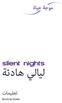 ليالي هادي ة تعليمات Instructions الموضع 1 الموضع 2 يقع على الصدغ الا يمن الموضع 3 الموضع 4 الموضع 5 الغرض من الا داة ) دواعى الا ستعمال ( : ليالي هادي ة ت عالج الا رق وصف الا داة : ليالى هادي ة : ا داه
ليالي هادي ة تعليمات Instructions الموضع 1 الموضع 2 يقع على الصدغ الا يمن الموضع 3 الموضع 4 الموضع 5 الغرض من الا داة ) دواعى الا ستعمال ( : ليالي هادي ة ت عالج الا رق وصف الا داة : ليالى هادي ة : ا داه
R.A.K Chamber of Commerce & Industry Studies & Commercial Cooperation Directorate Economic Studies Section 5510 /50/11 غرفة تجارة وصناعة رأس الخيمة إد
 5510 /50/11 أداء شركات رأس الخيمة المساهمة بسوق أبوظبي لألوراق المالية لعام 4102 بلغ عدد شركات رأس الخيمة المدرجة في سوق أبوظبي لألوراق المالية 11 شركة مساهمة من أصل 87 شركة مساهمة في السوق لعام 5512 حيث
5510 /50/11 أداء شركات رأس الخيمة المساهمة بسوق أبوظبي لألوراق المالية لعام 4102 بلغ عدد شركات رأس الخيمة المدرجة في سوق أبوظبي لألوراق المالية 11 شركة مساهمة من أصل 87 شركة مساهمة في السوق لعام 5512 حيث
Multi-rate ripple-free deadbeat control for nonlinear systems
 The Islamic University of Gaza Deanery of Graduate Studies Faculty of Engineering Electrical Engineering Department الجامعة الإلسالمية غزة عمادة الدراسات العليا كلية الھندسة قسم الھندسة الكھربائية Master
The Islamic University of Gaza Deanery of Graduate Studies Faculty of Engineering Electrical Engineering Department الجامعة الإلسالمية غزة عمادة الدراسات العليا كلية الھندسة قسم الھندسة الكھربائية Master
Microsoft Word - iian tech home units _2_
 آيان تك IIAN TECH Website: www.iian.kr E mail: iian@iian.kr Tel: 031 776 0632 Middle East Marketing consultant مستشار التسويق بالشرق األوسط Tahsin Ihsan.M Ali تحسين إحسان محمد علي E mail: ihsanironore@yahoo.com
آيان تك IIAN TECH Website: www.iian.kr E mail: iian@iian.kr Tel: 031 776 0632 Middle East Marketing consultant مستشار التسويق بالشرق األوسط Tahsin Ihsan.M Ali تحسين إحسان محمد علي E mail: ihsanironore@yahoo.com
االستخدام اآلمن للكهرباء Safe use of electricity نـعمل مـن أجل ســالمتكم Conscious for your safety
 االستخدام اآلمن للكهرباء Safe use of electricity نـعمل مـن أجل ســالمتكم Conscious for your safety The ideal use of electricity in our life will lead us to avoid the potential risks and occurrences of
االستخدام اآلمن للكهرباء Safe use of electricity نـعمل مـن أجل ســالمتكم Conscious for your safety The ideal use of electricity in our life will lead us to avoid the potential risks and occurrences of
افتتاحية العدد
 أطر املعاجلة االعالمية لسياسات الرئيس االمريكى باراك اوباما دراسة مقارنة بني قناتني اجلزيرة واحلرة 7 framing analysis حوليات آداب عني مشس - اجمللد )ابريل يونيو ( فاطمة الزهراء Framing analysis for policies
أطر املعاجلة االعالمية لسياسات الرئيس االمريكى باراك اوباما دراسة مقارنة بني قناتني اجلزيرة واحلرة 7 framing analysis حوليات آداب عني مشس - اجمللد )ابريل يونيو ( فاطمة الزهراء Framing analysis for policies
049.Al-Hujurat.v1.0c
 Quran Pages These Quran Pages were produced as a teaching aid for a Quran Hifz class. New Surahs are continually being produced and corrections made to existing Surahs. For the latest version of these
Quran Pages These Quran Pages were produced as a teaching aid for a Quran Hifz class. New Surahs are continually being produced and corrections made to existing Surahs. For the latest version of these
Microsoft Word - Chapter 13 Adjectives.doc
 Chapter الصفات والا حوال Adjectives and Adverbs الصفة آلمة تصف الاسماء وموقعها في الجملة في عدة اماآن وهي :- الصفات Adjectives (adj) (n) - She is a good student. - I am going to a new university next year.
Chapter الصفات والا حوال Adjectives and Adverbs الصفة آلمة تصف الاسماء وموقعها في الجملة في عدة اماآن وهي :- الصفات Adjectives (adj) (n) - She is a good student. - I am going to a new university next year.
جامعة جدارا Jadara University كلية: الدراسات التربوية
 Jadara University جامعة جدا ار College: Educational Studies كمية: الد ارسات التربوية اثر حجم العينة وأسموب اختيارها في الخصائص السيكومترية لممقاييس النفسية The Effect Of Sample Size And It's Selection
Jadara University جامعة جدا ار College: Educational Studies كمية: الد ارسات التربوية اثر حجم العينة وأسموب اختيارها في الخصائص السيكومترية لممقاييس النفسية The Effect Of Sample Size And It's Selection
MEI ARABIC 103 SYLLABUS Middle East Institute Arabic 103 Beginners III Syllabus Instructor Name: Phone: MEI Phone: (202) MEI l
 Middle East Institute Arabic 103 Beginners III Syllabus Instructr Name: E-mail: Phne: MEI Phne: (202) 785-2710 MEI Email: languages@mei.edu Purpse f the Curse T enable students t further cnslidate their
Middle East Institute Arabic 103 Beginners III Syllabus Instructr Name: E-mail: Phne: MEI Phne: (202) 785-2710 MEI Email: languages@mei.edu Purpse f the Curse T enable students t further cnslidate their
PowerPoint Presentation
 Al Ain Municipality Investment Projects Select a language ENGLISH Al Ain Municipality Investment Projects Select a project The Asharej Walk Car Showroom & Automall Fashion District Community Centre LANGUAGE
Al Ain Municipality Investment Projects Select a language ENGLISH Al Ain Municipality Investment Projects Select a project The Asharej Walk Car Showroom & Automall Fashion District Community Centre LANGUAGE
Subject
 KG 1 Weekly I Plan -28 26th -30th April. 2015 Important Dates this week : Wednesday : Movie Day Every Thursday : Parent Meet and Greet 12:40-1:10 pm LA Letter: v,y Number: 20, 21 Core vocabulary: van,
KG 1 Weekly I Plan -28 26th -30th April. 2015 Important Dates this week : Wednesday : Movie Day Every Thursday : Parent Meet and Greet 12:40-1:10 pm LA Letter: v,y Number: 20, 21 Core vocabulary: van,
Do you like these sounds?
 Good Vibrations االهتزازات الج دة االصوات LESSON 1 WHAT IS SOUND? ما هو الصوث إذا كنت سع دا وأنت تعرف ذلك صفق ب د ك 1-1 إذا إذا كنت سع دا وأنت تعرف ذلك صفق ب د ك كنت سع دا وأنت تعرف ذلك صفق ب د ك إذا كنت
Good Vibrations االهتزازات الج دة االصوات LESSON 1 WHAT IS SOUND? ما هو الصوث إذا كنت سع دا وأنت تعرف ذلك صفق ب د ك 1-1 إذا إذا كنت سع دا وأنت تعرف ذلك صفق ب د ك كنت سع دا وأنت تعرف ذلك صفق ب د ك إذا كنت
Smoking Cessation Program
 Smoking Cessation Program Copyright 2018 American University of Beirut. All rights reserved. Need help to quit smoking? We are here for you. The Smoking Cessation Program at the Health and Wellness Center
Smoking Cessation Program Copyright 2018 American University of Beirut. All rights reserved. Need help to quit smoking? We are here for you. The Smoking Cessation Program at the Health and Wellness Center
الأول في السي شارب((c#للمبتدائين
 شباب التنميه والبداع : امحد ياسني شلش ذ د الدرس األول: فتح فيوجل ستوديو وشرحه 2012 1 -هذا هوه البرنامج نقوم بفتحه نسخه 2012 فيوجل استوديو new )نضغط علي - 2 اي مشروع جديد( project المتبنأ هذه لغه فيوجل
شباب التنميه والبداع : امحد ياسني شلش ذ د الدرس األول: فتح فيوجل ستوديو وشرحه 2012 1 -هذا هوه البرنامج نقوم بفتحه نسخه 2012 فيوجل استوديو new )نضغط علي - 2 اي مشروع جديد( project المتبنأ هذه لغه فيوجل
األستاذ عمر صمادي/ ماجستير لغة انجليزية عمان // Guided writing الكتابة الموجهة * هناك العديد من نماذج الكتابة الموجهه و سنلخصها هنا و يجب ع
 Guided writing الكتابة الموجهة * هناك العديد من نماذج الكتابة الموجهه و سنلخصها هنا و يجب على الطالب ان يتبع الخطوات التي و ذلك حسب العنوان حتى نحصل على العالمة كاملة باذن هللا. How to communicate effectively
Guided writing الكتابة الموجهة * هناك العديد من نماذج الكتابة الموجهه و سنلخصها هنا و يجب على الطالب ان يتبع الخطوات التي و ذلك حسب العنوان حتى نحصل على العالمة كاملة باذن هللا. How to communicate effectively
مدرســــة الوحدة الخاصة
 Final Exam of Second Semester Required Materials (2018-2019) Grade 1 Subject Required Material Standards اللغة العربية 2.1.1 أن يقرأ المتعلم نصوصا شعرية وأعماال نثرية ويحللها وينتج فهما جديدا للفكرة المحورية
Final Exam of Second Semester Required Materials (2018-2019) Grade 1 Subject Required Material Standards اللغة العربية 2.1.1 أن يقرأ المتعلم نصوصا شعرية وأعماال نثرية ويحللها وينتج فهما جديدا للفكرة المحورية
Mitsubishi introduces 2002 Pajero new features! In August, Mitsubishi announced the new standard and optional equipment on the 2002 Pajero. New standa
 Mitsubishi introduces 2002 Pajero new features! In August, Mitsubishi announced the new standard and optional equipment on the 2002 Pajero. New standard equipment includes INVECS-II 4 automatic transmission
Mitsubishi introduces 2002 Pajero new features! In August, Mitsubishi announced the new standard and optional equipment on the 2002 Pajero. New standard equipment includes INVECS-II 4 automatic transmission
Prostate Kuwait Cancer Control Center 1 إرشادات للمريض سرطان البروستات مت إعداد هذا الكتيب ضمن االتفاقية مع حقوق الطبع محفوظة لوزارة الصحة - الكويت -
 Prostate Kuwait Cancer Control Center 1 إرشادات للمريض سرطان البروستات مت إعداد هذا الكتيب ضمن االتفاقية مع حقوق الطبع محفوظة لوزارة الصحة - الكويت - مركز الكويت ملكافحة السرطان 2015 البروستات هي غدة
Prostate Kuwait Cancer Control Center 1 إرشادات للمريض سرطان البروستات مت إعداد هذا الكتيب ضمن االتفاقية مع حقوق الطبع محفوظة لوزارة الصحة - الكويت - مركز الكويت ملكافحة السرطان 2015 البروستات هي غدة
KG2 Weekly Newsletter Tuesday 24 February 2019 Week- 7 Week at a glance: Reminders: As we learned about clouds, rain, wind, snow and all kinds of inte
 KG2 Weekly Newsletter Tuesday 24 February 2019 Week- 7 Week at a glance: Reminders: As we learned about clouds, rain, wind, snow and all kinds of interesting weather. We will discuss about the weather
KG2 Weekly Newsletter Tuesday 24 February 2019 Week- 7 Week at a glance: Reminders: As we learned about clouds, rain, wind, snow and all kinds of interesting weather. We will discuss about the weather
جملة ميالف للبحوث والدراسات ISSN : اجمللد 4 العدد / 1 الشهر والسنة Mila Univ center. Publish. Co.. The impact of electronic management to bu
 جملة ميالف للبحوث والدراسات ISSN : 3223-1235 اجمللد 4 العدد / 1 الشهر والسنة Mila Univ center. Publish. Co.. The impact of electronic management to build structural capital of banks in Algeria - A case
جملة ميالف للبحوث والدراسات ISSN : 3223-1235 اجمللد 4 العدد / 1 الشهر والسنة Mila Univ center. Publish. Co.. The impact of electronic management to build structural capital of banks in Algeria - A case
Application-1st page
 3 photos نموذج رقم ( A1) طلب قبول لدرجة البكالوريوس Application for Undergraduate Admission للعام الدراسي : 20 Academic Year 20 / الرقم الجامعي: Student ID: Application Number: Application Date: Student's
3 photos نموذج رقم ( A1) طلب قبول لدرجة البكالوريوس Application for Undergraduate Admission للعام الدراسي : 20 Academic Year 20 / الرقم الجامعي: Student ID: Application Number: Application Date: Student's
كل ما تحتاج معرفتة عن الليزك واإلبيليزك قبل وبعد العملية لإلستفسار وحجز املواعيد يرجى اإلتصال داخلي New Mowasat Hosp
 كل ما تحتاج معرفتة عن الليزك واإلبيليزك قبل وبعد العملية لإلستفسار وحجز املواعيد يرجى اإلتصال 182 6666 داخلي 2618 @NewMowasatHospital New Mowasat Hospital @NMOWASAT (965) 1 82 6666 New Mowasat Hospital
كل ما تحتاج معرفتة عن الليزك واإلبيليزك قبل وبعد العملية لإلستفسار وحجز املواعيد يرجى اإلتصال 182 6666 داخلي 2618 @NewMowasatHospital New Mowasat Hospital @NMOWASAT (965) 1 82 6666 New Mowasat Hospital
Al-Furat Model Schools Dear parents, Once again, fun moments are in the sky. Its our pleasure to inform you about Alfurat school our awesome activity
 Al-Furat Model Schools Dear parents, Once again, fun moments are in the sky. Its our pleasure to inform you about Alfurat school our awesome activity day next Thursday, which is going to be about Practicing
Al-Furat Model Schools Dear parents, Once again, fun moments are in the sky. Its our pleasure to inform you about Alfurat school our awesome activity day next Thursday, which is going to be about Practicing
المعرض الزراعي السعودي تجهيز و تنظيم المعارض و المؤتمرات برنامج المعارض EVENTS CALENDAR معرض الكهرباء و التكييف السعودي المعرض السعودي للبالستيك و الم
 المعرض الزراعي السعودي تجهيز و تنظيم المعارض و المؤتمرات برنامج المعارض EVENTS CALENDAR معرض الكهرباء و التكييف السعودي المعرض السعودي للبالستيك و المعرض السعودي للطباعة معرض الرياض للسيارات ومستلزماتها
المعرض الزراعي السعودي تجهيز و تنظيم المعارض و المؤتمرات برنامج المعارض EVENTS CALENDAR معرض الكهرباء و التكييف السعودي المعرض السعودي للبالستيك و المعرض السعودي للطباعة معرض الرياض للسيارات ومستلزماتها
قسم تكنولوجيا الحاسوب والمهن الصناعية
 تكنىلىجيا قسم الحاسىب والمهن الصناعية تطبيقات برمجية الكترونية مقدمة عن برنامج LabView م.محمد األسمر الفصل الثاني 2012 م مقدمة فى LabVIEW الهدف : التعرف على بيئة.LabVIEW المحتويات : Virtual 1( ما هى Instruments
تكنىلىجيا قسم الحاسىب والمهن الصناعية تطبيقات برمجية الكترونية مقدمة عن برنامج LabView م.محمد األسمر الفصل الثاني 2012 م مقدمة فى LabVIEW الهدف : التعرف على بيئة.LabVIEW المحتويات : Virtual 1( ما هى Instruments
